10 useful applications for Windows PC

When you’ve bought yourself a new PC or laptop or just reinstalled Windows on your old one, the first thing you should do is to install your favorite apps. It is quite hard to find all the needed apps in short time – this list features some of the most useful apps for Windows, so that you can install them without special search and save some time.

Mozilla Firefox
Firefox is one of the most popular Internet browsers on PC. It offers very good browsing speed and protects your privacy. Firefox features picture-in-picture, default blocking of third party tracking cookies, autoplay blocking and will block social trackers. It is available for any OS, including IOS and Android. Firefox will boost your productivity with bookmarks manager, URLs autosuggestion or synchronisation across your devices. Thanks to many customization options, you can change the look of the browser easily to suit your preferences.
Download Firefox here:
https://www.mozilla.org/en-GB/firefox/download/thanks/

Mozilla Thunderbird
If you are looking for an easy to set up and customize email application – Thunderbird is for you. It will help you manage multiple email accounts in one application. Thunderbird has multiple features to ensure your safety and privacy. Thanks to Quick Filter Toolbar you can find that one email you are searching for in no time. To customize Thunderbird you can use many different add-ons – extensions and themes. And the Add-ons manager makes it easier to find the best add-ons for you.
Download Thunderbird here:
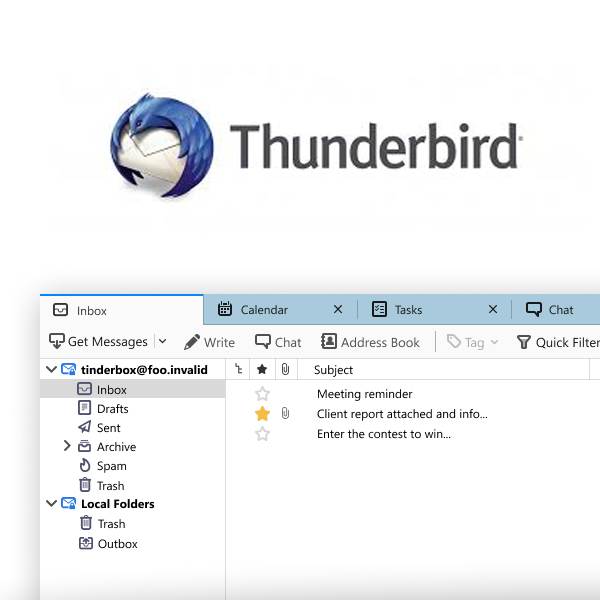
LibreOffice
LibreOffice is one of the best free alternatives to Microsoft Office. It features several applications needed in any office: Writer for word processing, Calc for spreadsheets, Impress for presentations, Draw for vector graphics and flowcharts, Base for databases and Math for formula editing. Of course it’s not the same as Microsoft Office, but LibreOffice is free and very powerful office suite, so it is worth giving it a try.
Download Libreoffice here:
https://www.libreoffice.org/download/download/
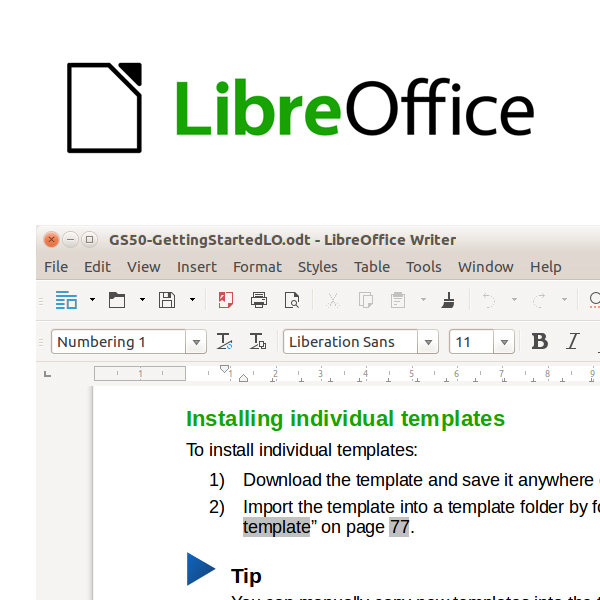
VLC Media Player
VLC Media Player is a free and open-source multimedia player that can play almost all multimedia files. Once you try you will forget about the Windows Media Player included in Windows. The VLC can even play partially downloaded files – so you can check what you are downloading. It has lots of customisation option with extensions, skins and hotkeys.
Download VLC Media Player here:
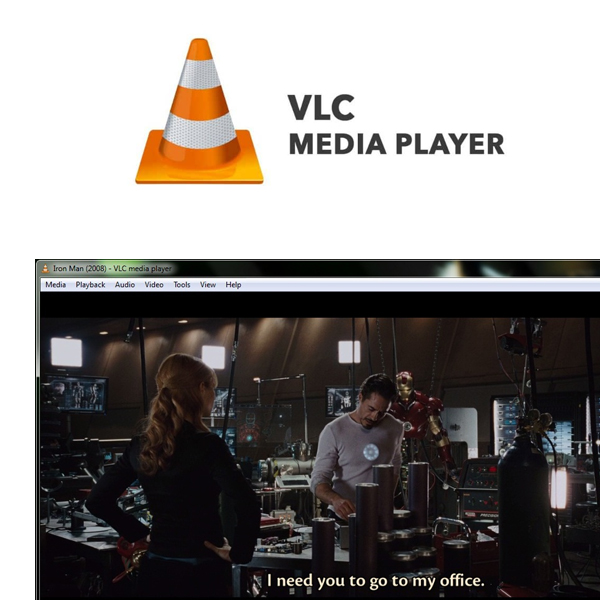
IrfanView
IrfanView is one of the best free applications for viewing photos on Windows. The main difference to other photo viewing software is the speed of IrfanView – it loads images in no time. It supports countless media formats and you can use it to edit, convert or even batch edit images. This app is designed to be simple but powerful.
Download IrfanView here:
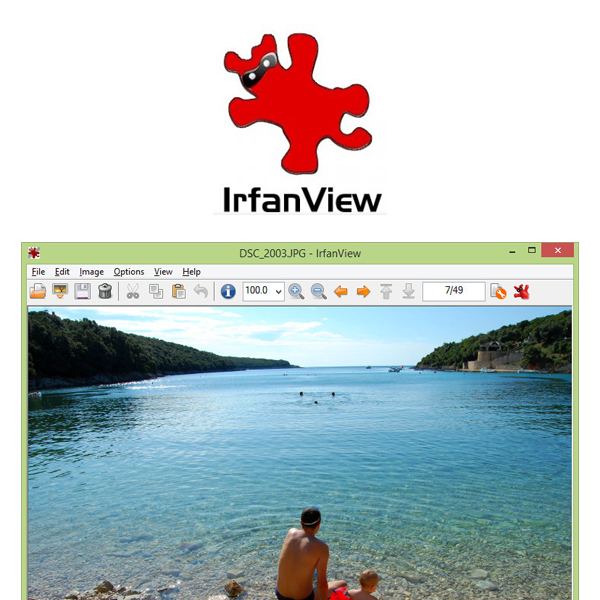
GIMP
GIMP name stands for GNU Image Manipulation Program and it is a free, advanced image editor. It provides you all the tools you need as graphic designer, photographer or scientist. Thanks to the integration with many programming languages you can find a large number of scripts and plug-ins created by the community, allowing you for greater customisation. GIMP supports almost all image file types.
Download GIMP here:
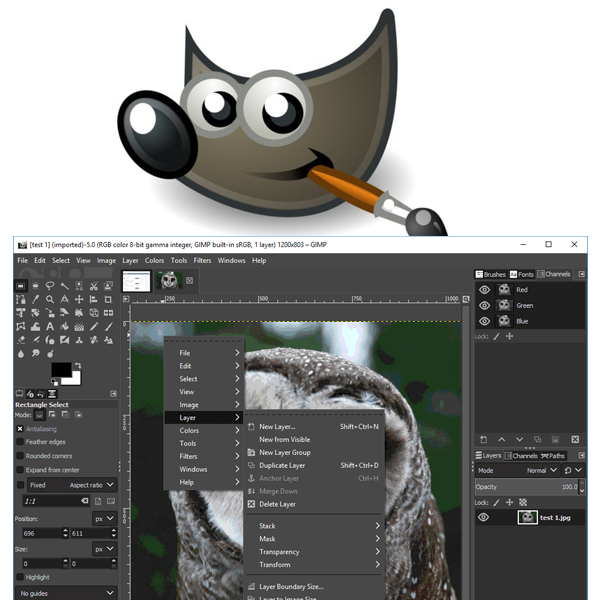
7-Zip
7-Zip is a simple, lightweight file archiver with a high compression ratio. It supports a lot of different compression formats, so you won’t need any other program for compression or extraction of files. You can easily and fast compress or divide a large file into smaller files, so it will be possible to send them in an email attachment. Or when you receive an email with a compressed file, you can use 7-Zip to extract that file fast and without any problem.
Download 7-Zip here:
https://www.7-zip.org/download.html
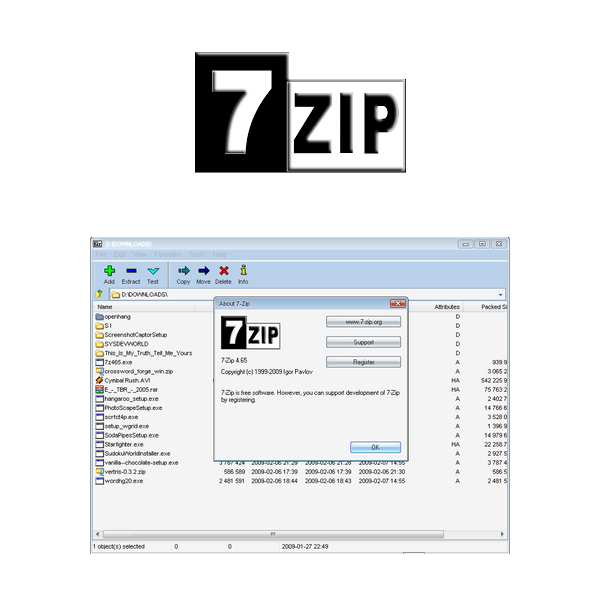
Adobe Acrobat Reader DC
Adobe Acrobat Reader DC is the best PDF reader for Windows. From e-books to manuals and invoices – you can find PDF format files everywhere, it is a very common format. Without a good app you won’t be able to open them. Adobe Reader does it’s job perfectly. Thanks to Adobe Acrobat Reader you can also sign documents electronically.
Download Adobe Acrobat Reader DC here:
https://get.adobe.com/uk/reader/

Google Drive
Google Drive is a cloud storage application. It offers you 15GB of space, which is shared with your Google Photos and Gmail services. It lets you store, share and collaborate on files and folders from any computer or mobile device. Of course all your files are safe and private, and you won’t have to worry about malware, spam or ransomware because all the files are proactively scanned and removed when a threat is detected.
Download Google Drive here:
https://www.google.com/drive/download/
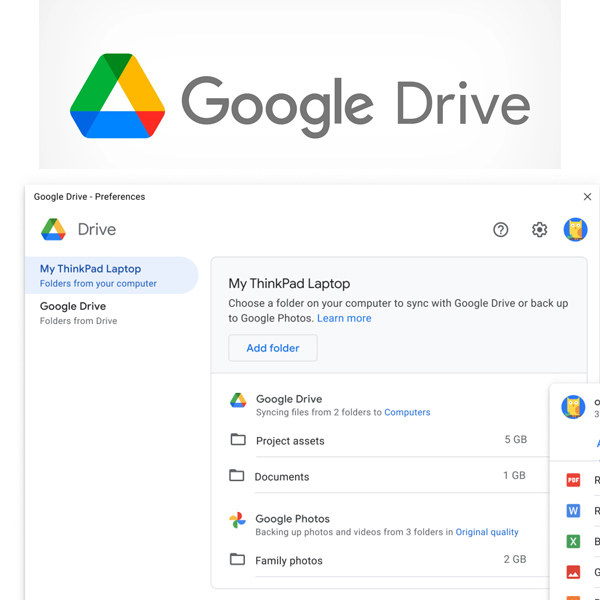
Skype
Last on our list but not least is Skype – one of the most popular communication application. Skype is packed with many useful features like: video calls (one-on-one or group), text or voice messaging, file sharing or screen sharing. Skype supports all your devices: Windows, Mac, IOS, Android, Xbox. Skype also offers international calls using Skype Credit or in low cost calling plans for most countries around the globe.
Download Skype here:
https://www.skype.com/en/get-skype/

We hope we could be of help and now you can choose the app you need and download it.